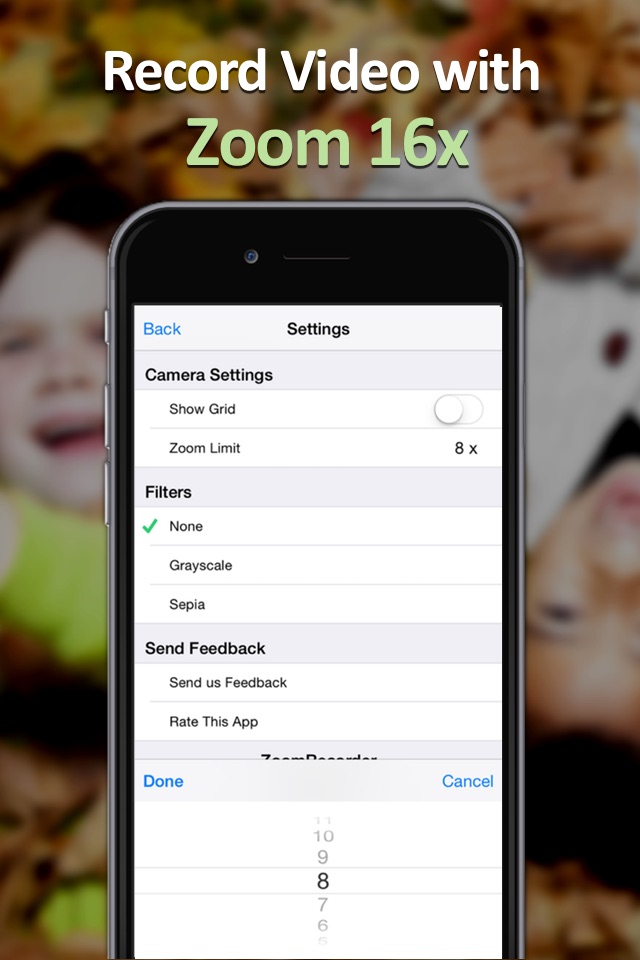Zoom Recorder app for iPhone and iPad
4.4 (
1104 ratings )
Utilities
Photo & Video
Developer:
aiSoftware
0.99 USD
Current version:
3.5, last update: 5 years ago
First release : 23 May 2012
App size: 5.29 Mb
Zoom Recorder lets you zoom in and zoom out in real time when recording videos. You can record awesome videos in FULL HD quality (1080p) with smooth zooming.
- Up to 16X Zoom
- Landscape and Portrait mode support
- No Advertisement
- Universal app
- Simple and clean UI
- Smooth Video Zooming
- Auto Focus and Auto Exposure are continuously maintained to give clear view
- Video directly saved to Camera roll
====================================
Zoom Recorder - Simple yet Powerful
====================================
Using this app is very simple and the clean simplistic interface gives you more viewing area when recording videos. Adjusting the zoom in/zoom out slider will adjust the camera’s zoom. The slider is very responsive and video zooming is immediate with no lag at all. What you see is exactly what you get as the final output.
Supports ONE TOUCH AUTO ZOOM :
tap the + button to start auto zoom in
tap the - button to start auto zoom out
Use Gridlines options, to perfectly align your videos.
----------------
NOTE : Zoom Recorder cannot be used with existing videos. It can only be used to take new video.
----------------
Now you can bring your favorite objects closer in your video with clarity - Close and Clear.
Please rate this app and share with your friends if you like it. If you have any suggestions, please contact us.
Pros and cons of Zoom Recorder app for iPhone and iPad
Zoom Recorder app good for
finally able to zoom in during video this changes everything now I can capture the action close up works great the auto zoom is smooth and can be stopped mid zoom
I was waiting for this kind of app for long...
So smooth, nice and very easy to use. Great app with clean design. I love it
Why does this only record in portrait mode and not landscape mode? Please fix because I just found out that all my videos play sideways because I recorded in landscape mode.
Quality looks good zoomed in but only problem is it only orients and records in portrait mode not landscape. When recording in landscape mode it plays sideways in playback. Please fix...... You can download vrotate, film in landscape as usual and then rotate with vrotate
works well on iPhone 4S under iOS 6; offers great video quality, given the limited portion of the sensor in use
tap-to-focus would make this a 5-star app
It is great to be able to zoom on my smart phone and iPad! Love it !
Some bad moments
All i get when opening app is white screen and even if i hit record button it shuts app down i updated and same issue
I bought the app for the purpose of zoom and the quality is very poor at half zoom and above. I turned light on during a video and it froze.
Does not work at all. Have loaded, deleted, and re-loaded this app. several times; all to no avail. You see no picture, only a grey screen.
We want to improve the quality of the possibility of arrest imaging camera at a certain point and then completions of the same breakpoint
Just purchased new iPad and spent money to download this app because of the zoom in and zoom out capabilities made a couple of videos to try it and the videos can not be found anywhere in the iPad. App says videos were saved in camera roll but they are not there. Need to fix the problems.
This app does not work. Paid for the app, opens up white screen and closes automatically. No support from developer.
Usually Zoom Recorder iOS app used & searched for
zoom recorder,
zoomin.com,
and other. So, download free Zoom Recorder .ipa to run this nice iOS application on iPhone and iPad.